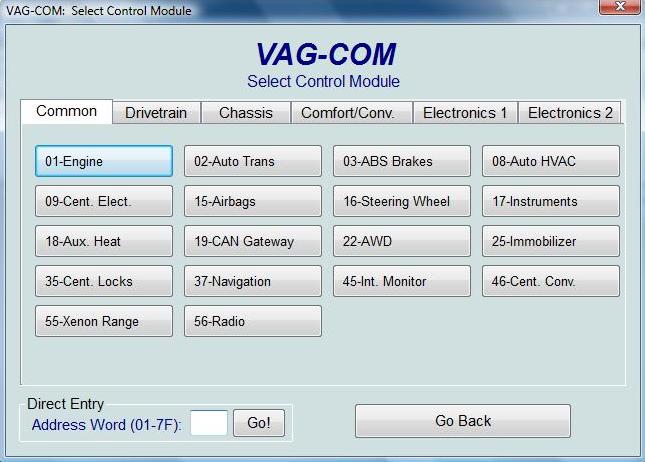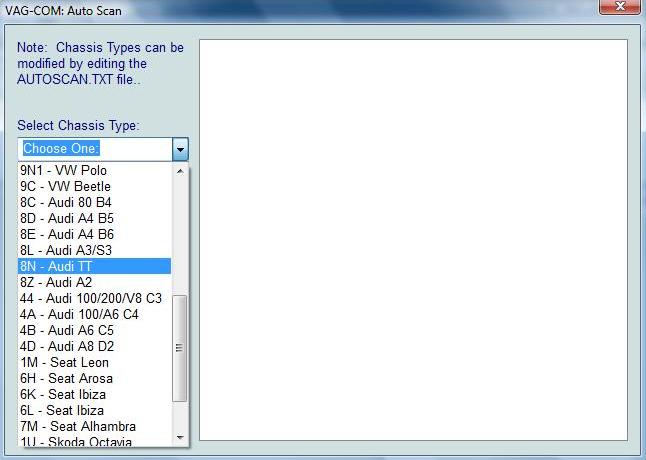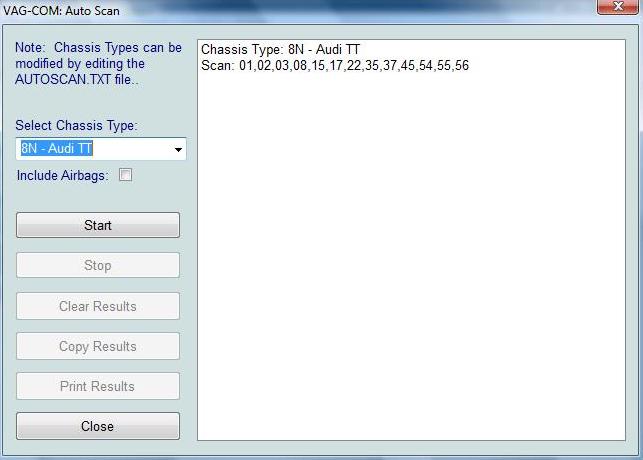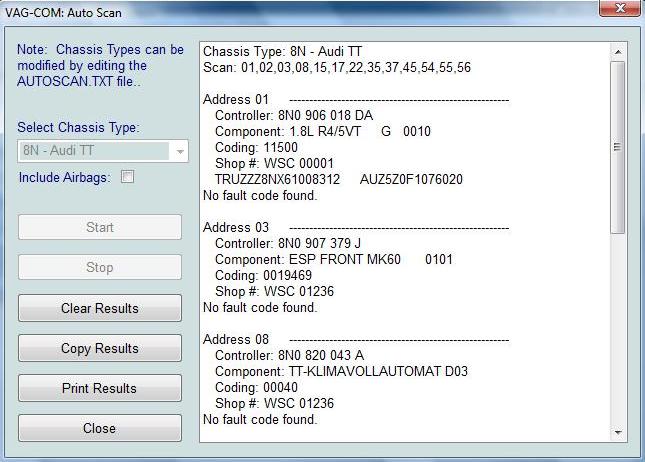VAG-COM: SCANNING ERRORS
Probably the most common use of VAG-COM is the scanning and deletion errors that can memorize the switchboard of the car.
To view these errors can have access module to module manually : Go to " Select ".
Choose the module to scan, for example, "01 - Engine" .
Within this click " Fault Codes - 02 ")
... or make a self-scanning , in which he selects VAG-COM modules, and scans one after another in sequence.
Let's see how the auto-scan.
Once connected the VAG-COM tested the car and communication ( see post VAG-COM ), the screen click " Auto Scan ".
On the next screen, the dropdown menu, select the model TT ( 8n - TT ).
VAG-COM scan will show what modules.
Click " Start "and start reading errors. When complete, we will see the results.
These results can save them in a text file, by selecting " Copy Results ". (We "copy results" and careful in doing "paste" into a blank text file).
If we had errors appeared, we could remove them by accessing the specific module : Go to "Select" .
Choose the module where the error, eg "01 - Engine" .
Within the module click the " Fault Codes - 02 ".
| Tweet |



 Video Library
Video Library