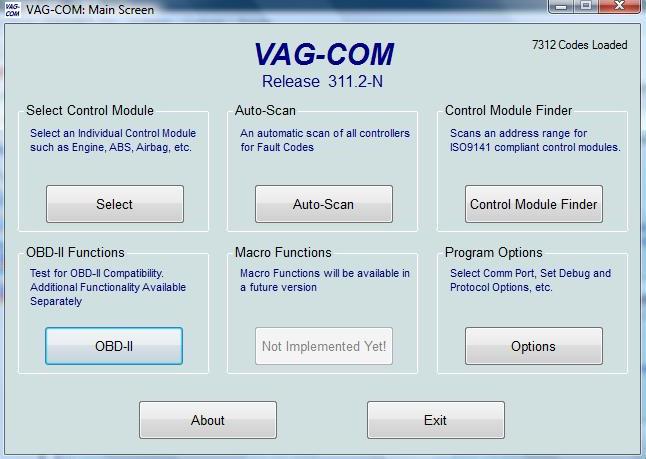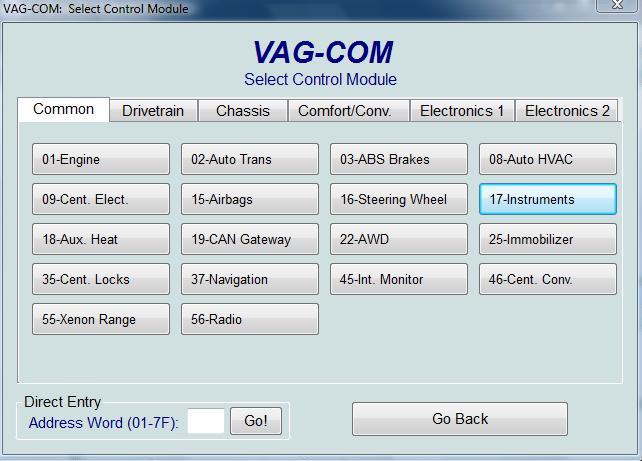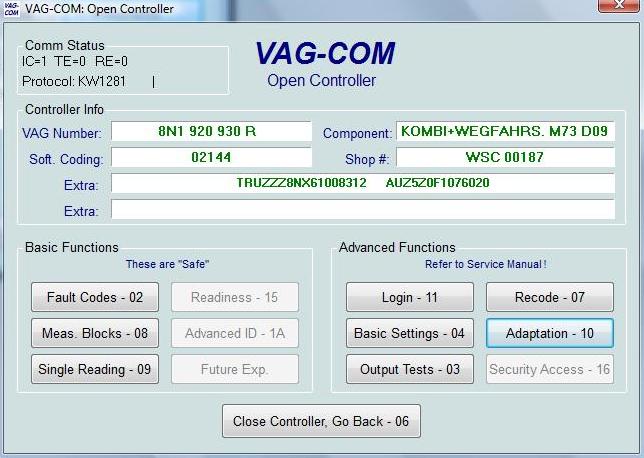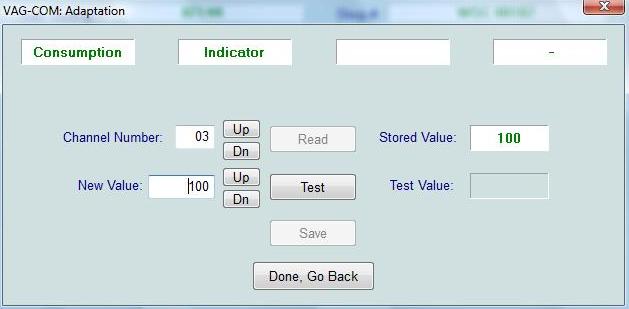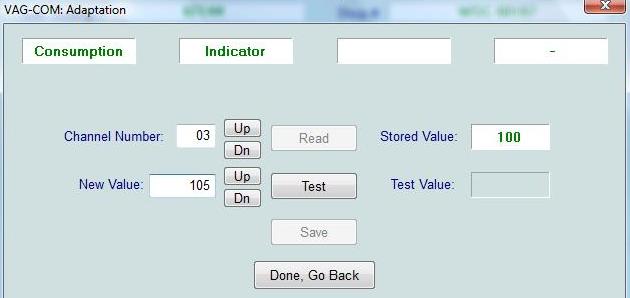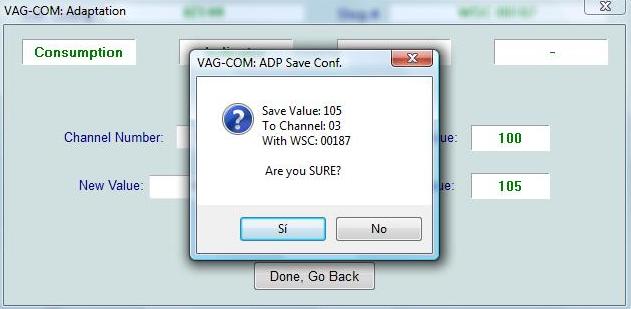VAG-COM: ADJUSTING CONSUMPTION INDICATOR
The Audi TT MKI that come equipped with onboard computer of (FIS) have the option, among others, to view the current consumption and half petrol and autonomy Estimated miles per carry.
These approaches usually are not very accurate, and in my particular case, the average consumption differed from a real -8% approximately. That is, if the FIS screen, it gives me an average consumption of 7.0 litres/100 km, used to be real about 7.5 litres/100 km (you can see it in detail in section "My TT" -> "Gasoline Consumption").
We can also adjust the average consumption of the consumer FIS real car through VAG-COM. The procedure is as follows:
Once connected the VAG-COM, between the laptop and the car (see "Introduction"), access the "Select".
Then in the "Common" select "17-Instruments."
In the next screen select "Adaptation-10."
Then select the "Chanel Number" 3, which corresponds to the "consumption indicator" ("Consumption" "Indicator")
The default is that this channel is 100. The values that accepts ranging from 85 to 115 in steps of 5. For my case, I tried with the value 105 (in theory this value shows a 5% increase in consumption that showed up in the screen FIS).
We can not use the buttons "Up" and "Down" as it will error when you enter a value that is a multiple of 5, so enter it without problems need to write with the keyboard.
After writing pressed the button "Test" to the screen and see the FIS as the present value of average consumption increases (in the case of introducing a value of 100). In my case I went from 7.1 to 7.5.
Finally, click "Save" to save the new value. When we click we will see a warning, accept it.
To return to the previous menu, click "Done, Go Back."
Now, in principle, the FIS will show an average consumption closer to reality. If you are not satisfied, can always return to change the setting.
| Tweet |



 Equipment : S-line version
Equipment : S-line version