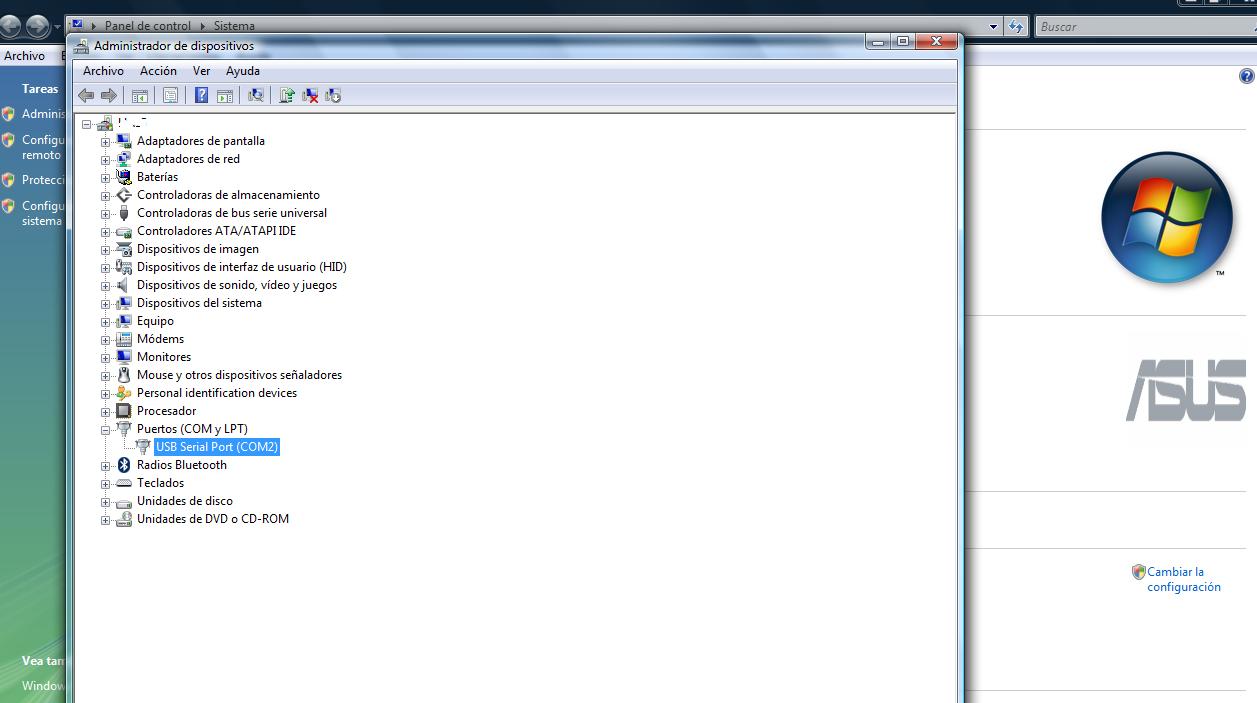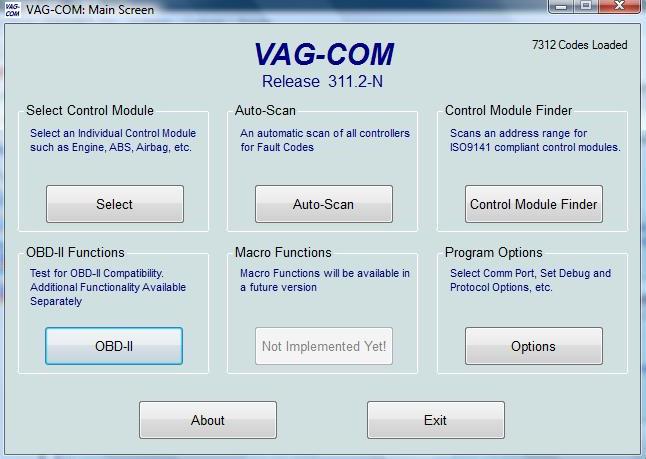VAG-COM - INTRODUCTION
At the entrance on the installation of speed control (Tempomar) , explained that one of the possibilities to activate it was applying VAG-COM . Now try to expand a bit more description of this application, especially based on my own experience. If you want to explore or compare the above then I suggest you search the Internet for official information on the application.
The VAG-COM is a software application for Windows operating systems, along with a special cable allows you to read data in real time sensors of the car, read electronic faults memorized the switchboard, and to enable / disable certain functions.
The developer of this tool is the company Ross-Tech , and we must remember that the application requires a license to access all the features offered. Without this license may be used in mode "shareware", with a limited set of its features.
Internet, specifically eBay, you can buy the connector, along with a CD where the drivers come in Windows and versions of VAG-COM, licensed "Shareware".
There are several versions of VAG-COM. The cables are also designed to work with certain versions. What I tell is about an older version, but for TT MKI already used to perform various operations, the version is 311.2. The cable is also compatible with version 409.1.
The first step is to perform the installation of the controller cable. What this does is create a COM port "virtual", so even though the cable is connected to a USB port on your computer, the program will see the cable connected to a COM port.
Once you have installed the driver, the program will install VAG-COM, and if you have a license, enter as the manufacturer , to have all the functionality offered by the application.
When we performed the installation, start the application, and we show the main screen.
You must indicate on the application, to which COM port the cable is connected (in the case of the previous image, we see that to COM2). Right clicking on the " Options ".
Once we have selected the appropriate COM port, click " Save ".
To verify that we have completed successfully the installation and configuration, you must plug the cable into the diagnostic connector of the car, and see that there is communication.
The diagnosis of TT MKI connector is near the small glove box beneath the wheel.
So, the contact time with the car not to insert the cable connector
Once connected, we touch (position of the key indicators that light up the dashboard), and to see that there is communication, access the " OBD-II Functions "of VAG-COM.
If everything is correct, we will see a message like this:
Now we are able to read breakdowns, delete them, sensor readings, or enable and disable various options of the car .
Soon I will show some examples of my work on my TT with the VAG-COM.
| Tweet |



 Equipment : S-line version
Equipment : S-line version